Overview
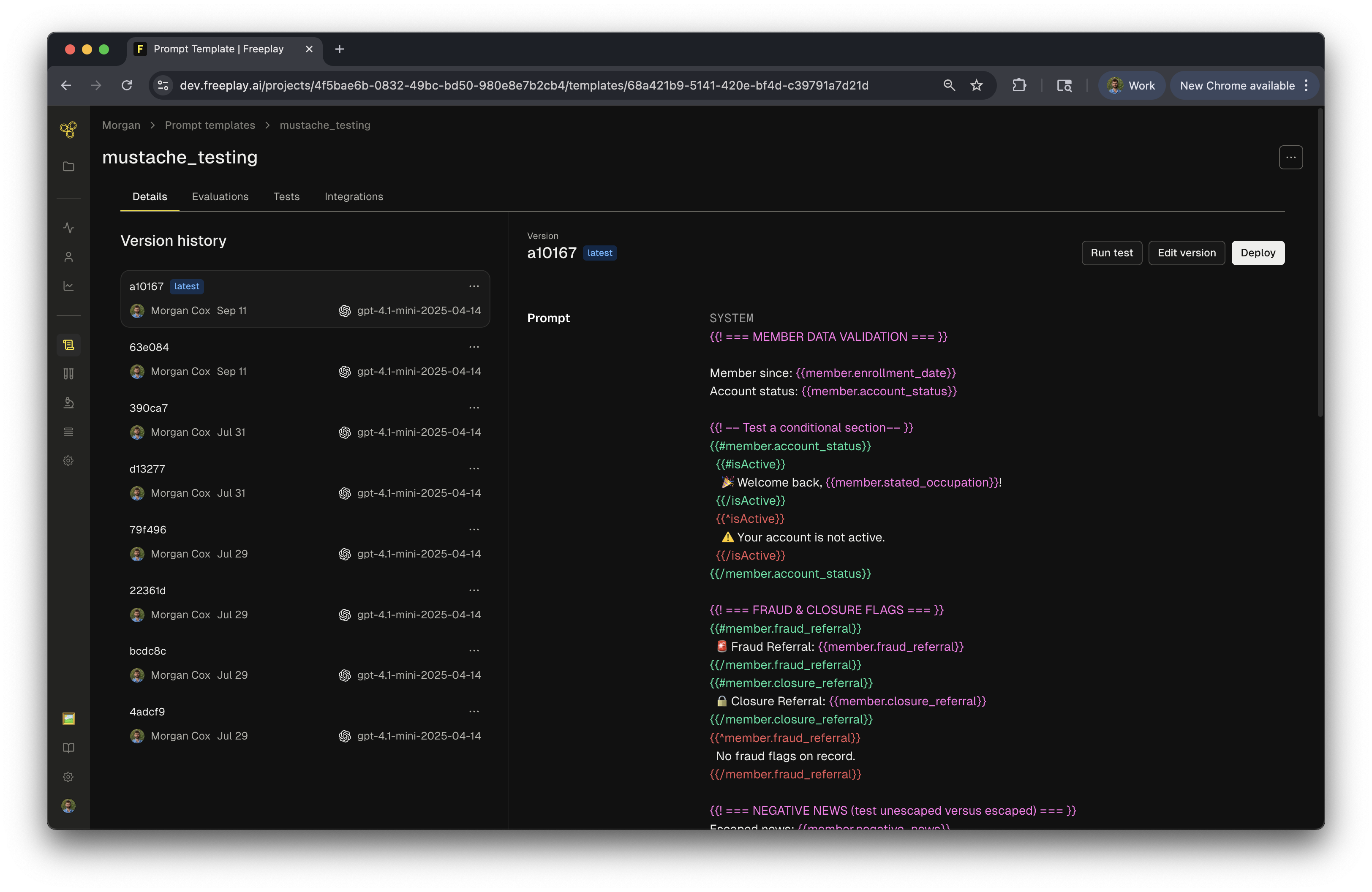
- Dynamic Content Generation: Create more flexible and context-aware prompts.
- Simplified Template Management: Less need for multiple similar templates, as one template can handle various data scenarios.
repo and name Mustache will render this template with appropriate substitutions.
Supported Tag Types
- Variables: Basic tags like {{name}} are replaced with the value associated with that key.
- Dotted Names: For nested objects, use dotted names like {{client.name}}.
- Sections: For conditional rendering, use sections like {{#logged_in}}…{{/logged_in}}. This will render the block only if logged_in is true or non-empty.
- Inverted Sections: Use {{^logged_in}}…{{/logged_in}} for the opposite: rendering when logged_in is false or empty.
{{> prompt_rules}}) that would recursively include other prompts or code.
What’s Next Dig deeper into Prompt Management and learn about Prompt Bundling, or jump into Evaluations. Ask AI