Start in the UI
Best for: Product managers, domain experts, or developers who want to explore Freeplay before integrating.Create prompts, build datasets, set up evaluations, and run tests entirely in the Freeplay UI. No code required.
Integrate with your app
Best for: Developers ready to connect Freeplay to an existing application.Add observability to your AI application and unlock the full platform including automated evals, prompt management, and more.
Which path should you choose?
Start in the UI
Choose this path if you want to use Freeplay before you’ve built an app, or before you’re ready to integrate. You can:- Import prompts and begin to test changes against different models
- Define evaluations and compare different prompts and models
- Build test datasets and run your own custom evaluations before writing any code
- Learn Freeplay’s capabilities now, then integrate working prompt templates and evals with your code when ready
Integrate with your app
Choose this path if you’ve already built an app or agent and want to:- Capture, view, and score agent traces or individual LLM completions when your application runs
- Run evaluations on live data to generate production metrics
- Coordinate manual review workflows across your team
- Create datasets from actual user interactions or production traces
- Start managing prompt and model configurations in Freeplay
- Create a testing harness to run your own custom evals any time you change your code